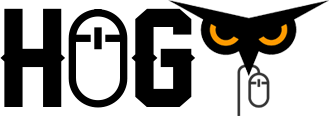Bug fixes
- Minor bug and performance fixes.
Changes/Features
- New separate playlist with tracks that are less intense. This music is played in the tutorial, in HOME, and during construction. Remember you can skip music tracks you don’t like (default: PageUp).
- New key to show information about the current song (default: M).
- Overhauled construction interface:
- No more scrolling through all constructables. The secondary construction action (default: Right Mouse Button) now opens a menu that shows all available constructables). They are divided in four categories: automatic traps, manual traps, utility, turrets.
- Mousewheel up/down now instead are used to rotate rotatable objects (like the cannon, the fan, the nailgun, …). This is can be done both before and after they’re bought.
- When looking at an object, the secondary construction action (Right Mouse Button) is now always used to sell it. It needs to be pressed for half a second to prevent accidental selling.
- You can exit out of both the old upgrade dialogue and the new select constructable dialogue by pressing your secondary construction action (default: Right Mouse Button).
- Changed the default key for submitting feedback from F12 to F1, because F12 is used by Steam to take screenshots (d’oh!). Existing players need to manually rebind they key or reset their keyboard bindings.
- Reduced the brightness/intensity of the Tesla turrets sparks. Seizures caused by this visual effect will now be substantially milder.
- Changed the VFX for the flamethrower and zombies that are on fire to make it less obstructive and maybe even better looking. But mostly because you couldn’t see anything anymore when a flamethrower was nearby.
- New players now get a default loadout after completing the tutorial, so they can jump into the action straight away.
- Some small visual changes to the upgrade dialogue. Less color, more rounded buttons. That sort of thing.
- New option to automatically send reports for internal crashes. You can activate this in the settings under “Game -> Automatic Crash Reports”. If this option is checked, the game automatically sends a report when there an exception happens somewhere in the games code. The report contains the same data as when you submit feedback manually (screenshot, PC specs). As this sends a screenshot, which depending on your resolution can be a few megabytes, this can slow down your internet, so better not activate this if you’re streaming. Only the first 3 crashes are sent (the counter is reset at level start), so even if something goes completely bananas, your computer doesn’t just send out crash reports by the dozen.
- Feel free to switch this on if you want to help us identify crashes, but it’s completely optional.
Balancing
- Reduced the Tesla Turrets maximum distance to 9 meters (6 squares), because someone had to use them in a way not anticipated by the developer and ruined it for the rest of us. Thanks, someone.
- Significantly increased Zombie health past wave 25 to prevent “endless” mode to become “endless mode”.
- Increased the damage for the FMJ ammunition for both snipers by 25%.